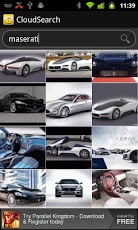CloudSearch 4G 2.1
Free Version
Publisher Description
**We are no longer developing CloudSearch**On August 1st, Microsoft began to retire the free search API used by CloudSearch in favor of a paid search API. Although we would like to continue to offer CloudSearch, Microsoft’s new pricing structure is far too expensive for a small company like ours.Microsoft Bing was the last of the big search players to offer a free API. We are truly saddened that we cannot continue to offer what we believe is a good search tool. Although the API is still returning results as of August 5th, we cannot guarantee how long CloudSearch will continue to work. Microsoft can turn off the switch at any time.We do offer an alternative, Stumblr. Please take the time to consider migrating to Stumblr. It provides an easy way to find images by browsing through Tumblr posts. If you have any questions, or perhaps know of an alternative free API, please contact us.Thank you.----------------------------------------------------------Find images on the web with CloudSearch. CloudSearch 4G is the Android version of the popular J2ME CloudSearch application. Using the app is easy.*Enter a search term and press the icon next to the search box to begin a search*Long press a thumbnail or preview to save an image*Click a preview to return to the search results*Select menu, Transfers to view the progress of downloading imagesUse the settings to manage the number of results, filters, and caching. See http://www.getjar.com/mobile/27036/cloudsearch for more information. The source code for the J2ME version is available at http://www.hostj2me.com/appdetails.html?id=10137.*Blog results provided by the Tumblr API.
About CloudSearch 4G
CloudSearch 4G is a free app for Android published in the Other list of apps, part of Home & Hobby.
The company that develops CloudSearch 4G is Brilliance Mobility. The latest version released by its developer is 2.1. This app was rated by 1 users of our site and has an average rating of 5.0.
To install CloudSearch 4G on your Android device, just click the green Continue To App button above to start the installation process. The app is listed on our website since 2012-08-13 and was downloaded 6 times. We have already checked if the download link is safe, however for your own protection we recommend that you scan the downloaded app with your antivirus. Your antivirus may detect the CloudSearch 4G as malware as malware if the download link to com.astrientlabs.cloudsearch is broken.
How to install CloudSearch 4G on your Android device:
- Click on the Continue To App button on our website. This will redirect you to Google Play.
- Once the CloudSearch 4G is shown in the Google Play listing of your Android device, you can start its download and installation. Tap on the Install button located below the search bar and to the right of the app icon.
- A pop-up window with the permissions required by CloudSearch 4G will be shown. Click on Accept to continue the process.
- CloudSearch 4G will be downloaded onto your device, displaying a progress. Once the download completes, the installation will start and you'll get a notification after the installation is finished.